
Bailey has created a new Resources section on the website to give you a quick and easy way to access the most helpful resources for your business. Use this section to find plant images, catalogs, brochures, cultural information, and more!
These pages are categorized to help you find the right information for your needs. And if you’re looking for something specific, the search field and filters can help you find assets for each brand, like images, graphics, and tools for a wide range of topics.
Login For More
You can easily find Resources using the Resources menu item found in the header of the website. Some resource files are available to browse and download without logging in. Other resources specific to you as a customer are available only by logging in.
Look for the Login link on the right side of your page just below the Bailey Resources banner image and just above the grid of resource files.
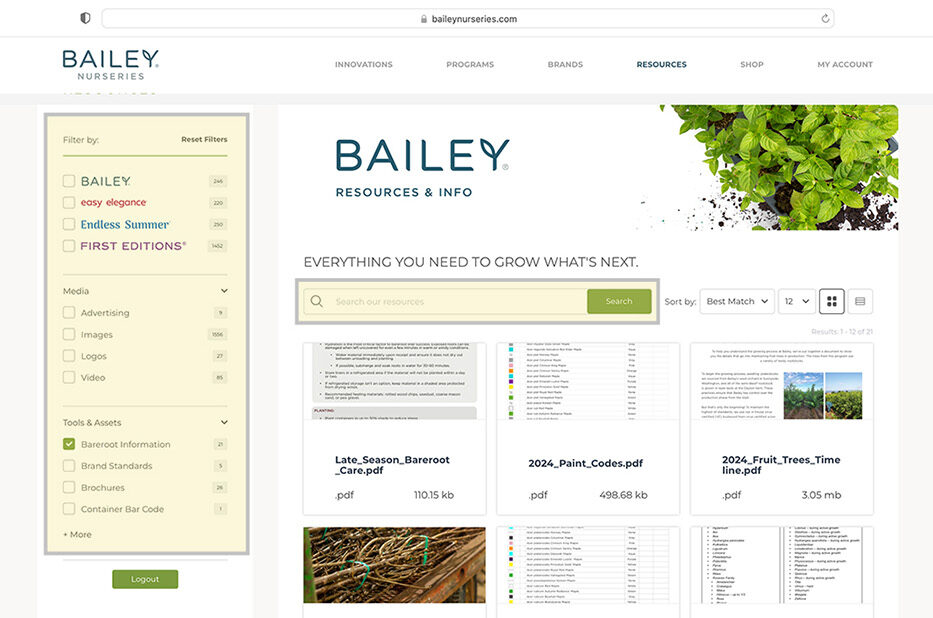
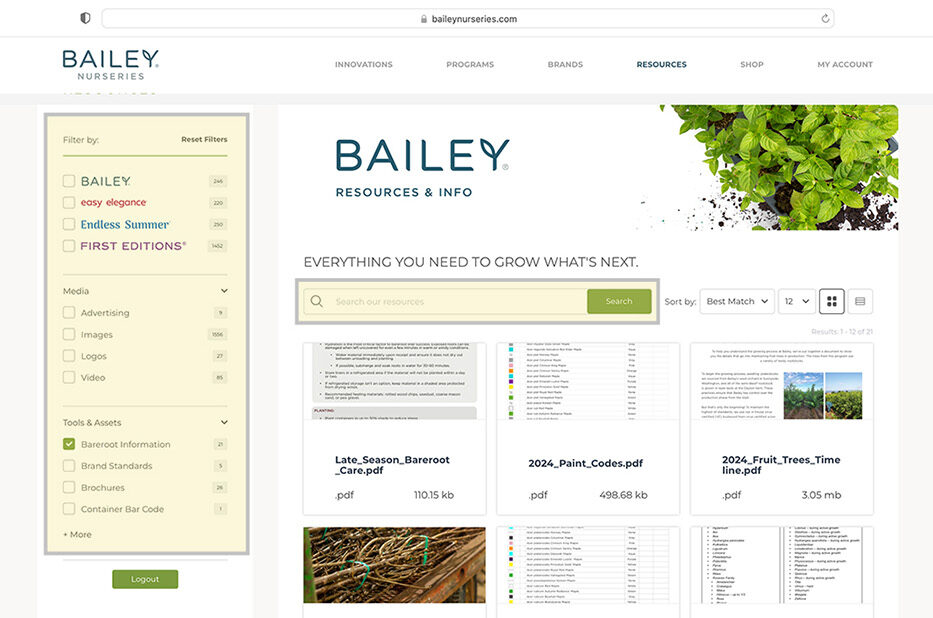
Search & Filter
Use the search box and filters to find specific assets and select the number of assets listed per page. These assets can be viewed as a grid or list.
Shop Menu
You can also access the Resources from the shop dashboard menu.
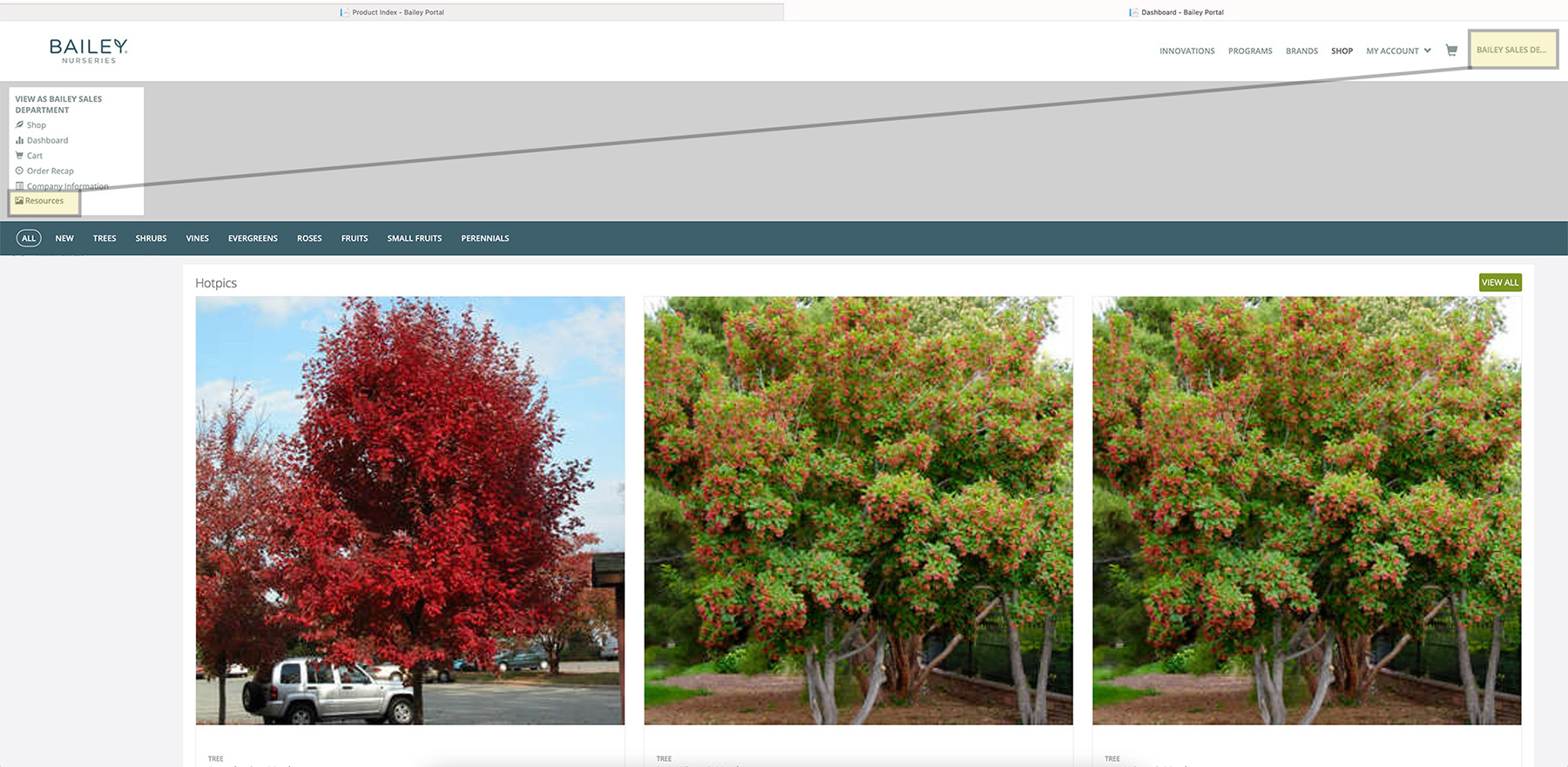
If you have any questions about using the Resources section, please contact your Sales Representative.
Web Resources
Find tools that fit your needs, including plant images, catalogs, and cultural information.
New Customer
Are you interested in becoming a Bailey customer? Fill out a new account form below.
Please note that Bailey is a wholesale supplier for the horticulture industry. If you’re a home gardener, please head to the Find a Retailer page to locate plants near you.